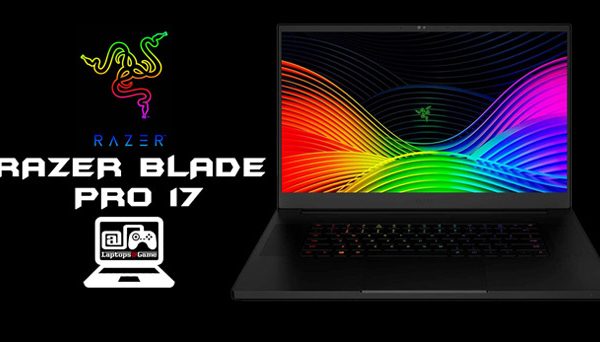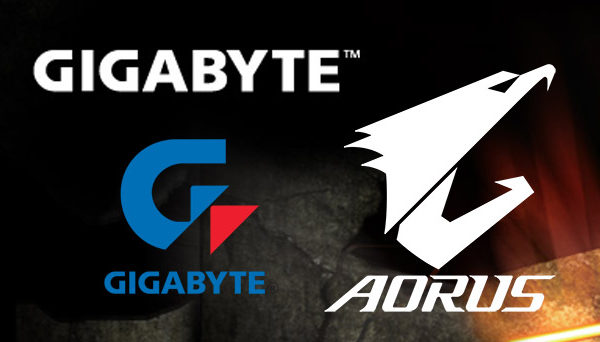Asus is a well-known brand known to all game devotees. Its every addition never stops impressing laptop lovers. That’s why it has added new heights to your gaming dominion with its Asus ROG Zephyrus Duo 15.
The name itself hints at the mysterious feature. Well, to fill you with surprise, it’s the first Asus gaming laptop with dual screens! You’re sure to make full use of the auxiliary display. The Duo is your workstation that features top of the lines chips to complete with any portable gamers’ laptop.
Let’s grasp a bit-by-bit review and make you meet all its attractions!
Page Contents
Pricing and Configuration
| CPU | Intel Core i7 -10875H | Intel Core i9 -10980HK |
| Price | $4,999.00 | $5,499.00 |
| GPU | NVIDIA GeForce RTX 2070S | NVIDIA GeForce RTX 2080 Super |
| RAM | 32GB | 32GB |
| SSD | 2TB PCIe NVMe M.2 | 2TB PCIe NVMe M.2 |
| Display | 300Hz IPS Type FHD | 4K Ultra HD |
| Screen Size | 15.6" | 15.6″ |
| Weight | 5.51 pounds | 5.51 pounds |
Our review includes two variants. One costs $4,999.00 with Intel Core i7, while the other one is with Intel Core i9 and costs $5,499. It may feel a little out of your wallet budget. But trust me, the configurations are worth the expense.
You’ll find the Duo measuring 14.2 inches in length, 10.6 inches in width, and 0.82 inches in height. With 32GB of RAM, RAID 0 SSD (2TB), and GeForce RTX Super GPU, you’re sure to excel in your gameplay. A usable touchscreen is waiting for you!
Design
With the Duo set, Asus has welcomed an all-black darker color swapping its Gray-Blue color. You’re sure to view the holographic Asus logo at the back. The sleek and sturdy design locates flat hinges with ultra-slim solid chassis.
You may find its lid design reveals a soothing styling with the lids closed. As soon as you open it up, a high-tech chap calls you out desperately. A screen of 15.6 inches adds a classy touch from outside to inside.
A secondary screen is the main attraction other than a cliché. It brings you a touch screen pad in an angled position instead of a flat-screen. Beneath, an improved cooling system opens up for smooth ventilation.
Ports
Are you on your way to adopting peripherals to the plugin? Then, you’re about to come in for another good news. Well, the Duo is here with plenty of port selection options.
As you look to the left flank, you’ll notice three ports. They are the charging port, a card slot for microSD, and a headphone jack. Proceeding to the right side, it homes 3 USB ports, one for Type C and two for Type A. You’re sure to find a DisplayPort too.
Rest makes its place at the back of the laptop. It includes an Ethernet jack, a USB 3.1 for Type-A port, and an HDMI output.
Display
The Core i9 model crosses the gaming horizons with a 4K Ultra-HD display. You’ll get higher brightness with a good contrast ratio and viewing angles for the IPS 4K display. Though the Core i7 model lacks the 4K display, it adds an FHD display.
The screen suits all your gaming needs. You’re sure to minimize the ghosting with its 3ms (grey-to-grey) response time. Both Core i7 and Core i9 support the PANTONE Validated display of IPS-type.
A resolution of 1920×1080 pixels is promised. The screen size is 15.6 inches that cover all your gaming zones. Next comes the secondary display named as ScreenPad Plus. It’s fully touch-based for working.
Audio
Better and crisp audio comes first in every gamers’ list of expectations for gaming laptops. And Asus Zephyrus drags that too in the top. For that, the models add an upgraded set of speakers.
As you make your move to the front corners near the bottom portion of the device, you’re sure to locate the stereo speakers. A relatively high volume makes its maximum level. For richer sounds, it adds dual forward-firing tweeters as well.
However, when considered in terms of bass, you may find it a bit disappointing. Other than that, a decent sound production makes it top!
Keyboard and Touchpad
The Duo 15 of Asus equips an RGB keyboard with a backlit feature added. It allows you to adjust the colors in varying patterns. Your fingers will not feel extra actuation force for its flat and smooth keys built in the keyboards.
Each key is at a short distance making your fingers travel less while gaming or working. But not suitable for typing. Covering half of the keyboard deck lies the ScreenPad Plus with a touchscreen panel. It lifts the chassis and tilts up to 13 degrees.
Crammed to the right side, the keyboard compacts a tiny touchpad in an upright position. You may figure out that the multi-touch compatible pad occupies 2.28 x 2.99 square inches of area. Gesture controls are spaced right in here.
Graphics, Gaming, and VR
While the Intel Core i7 variant comes with NVIDIA’s SUPER GeForce RTX 2070 graphics unit, the Intel Core i9 variant adds NVIDIA’s GeForce RTX 2080 (Super). Both support ROG Boost that enhances the gaming experience.
The GPU creates incredible realism for intensive gaming. For that, it enables higher rates of the frame (fps). As we conducted synthetic tests, the Duo end up scoring 58 fps. Its frame rate matches any average premium gaming laptop.
It may not suit VR gaming but allows 3D editing and streaming. You’re sure to run all the latest games on the Asus system effortlessly with smooth moves assured.
Performance
Now time for a skill test via performance. Is the Duo your best pick for gaming? Indeed! Its 10th Generation processor offers excellent speed to accomplish intensive tasks. Thus, it sets your gaming platform upward.
With a dual memory channel, octa-core processing unit, and RAID 0 drives, the Asus ROG Zephyrus Duo 15 ensures a fast, responsive system. You win most minor ghosting with greater precision. Thanks to its 3ms time to respond.
The Turbo boosting allows the clock speed to rise to 4.4 GHz. You bag a hyper-threading support system, too, that enhances your gaming performance.
Battery Life
We know those compressing thoughts traveling in your mind. A powerful gaming laptop with a twin display must call for lousy battery life. Well, don’t let such delusions make room in your thoughts.
The Duo 15 can survive 5 hours and 1 minute, according to the battery test conducted by Laptops at Game experts. We kept the web surfing continuous over wi-fi, and dual screens enabled while testing.
So, the battery life expectancy is incredible. However, the ScreenPad Plus was disabled at that time.
Heat
Is it overheating in the ASUS Zephyrus? No chance at all! Asus houses several measures to cool down its system for max time. Firstly, your eyes set on their raised feet at the bottom. Thus it allows the heat to diffuse.
Next, you’re sure to discover its raised Screen Pad. Beneath it, the Active Aerodynamic System or AAS is installed. This patented setup reveals more vents and drags cool air releasing hot air.
To your surprise, the laptop design equips five heat pipes and four heat sinks accompanied by 252 heat sink fins. In this way, RAM, CPU, and GPU free as heat as possible to stay stable. Our real-world testing speaks in favor of its thermal cooling benefits.
Webcam
The only drawback that hurts the Asus lovers is the absence of an in-built web camera. An unfortunate exclusion! Though there is no integrated webcam, it adds a camera app. When in need of live streaming or video calls, you can adopt external webcams.
Software and Warranty
When it’s about software installation, a robust variety of branded apps exist in Asus Duo 15. You’ll view the GameFirst V app, MyAsus app installed previously. Some prioritize network bandwidth, while some run hardware or system checkups.
Third-party apps? Well, all gamer-friendly software included, such as NVIDIA GeForce Experience. It adds gaming utilities for gameplay optimization. To boost your streaming activity, the list puts VCam and XSplit Gamecaster too.
And the Windows 10 bloatware makes its place, too, like Candy Crush and Netflix. However, Dropbox and McAfee Personal Security are helpful apps. Now let’s go for a warranty. The Duo 15 by Asus comes with one year warranty.
Bottom Line
The Asus ROG Zephyrus Duo 15 is a mini-packet with everything a gamer can need or dream of ever. Joining Intel’s latest-generation processor and NVIDIA’s graphics components, the gaming laptop sets the powerful gaming horizon.
All the top-of-the-line specs, twin HD displays, finger gliding touch screen, and storage makes the laptop a stunner for gamers at such an investment. Don’t forget it has an upgraded cooling system, higher refresh rate, and ample ports to elevate your performance with no lacking.
So, don’t pause your gameplay and swap to the best gaming laptop to reach a new gaming height!
FAQs
Why is the Asus ROG Zephyrus Duo 15 the best laptops at game?
The dual-screen performance has touched all gamer’s hearts with adequate actuation and precision. With a refresh rate of 300Hz added with a powerful processor, the laptop gives a fast response time of 3ms. Its graphics take an immense load for intensive gaming without harming the speed. Continuous gaming with a 5 hours long-lasting battery life is incredible. To add to its performance, the RGB keyboard and touchpad add too. Thus, it turns to be the best laptop for gamers.
What is the function of the ScreenPad Plus?
The ScreenPad Plus mainly acts as a tiny external display. While you are working on the main big display, you can simply load other distractions for quick access in the auxiliary screen. For example, keep Spotify, Facebook, Discord, Twitter here. You can also add reference documents. It takes place for quick access and visuals mainly. You get the scope to drag and drop windows from the main screen to the secondary one.
How often does the laptop get hot?
Well, the laptop comes with a unique thermal grizzly liquid metal paste. It traps enough heat and vents it out. Other heat pipes and sinks serve the same purpose. You’ll even notice an anti-dust channel to dispel debris. However, the chassis turns so hot when overused that you can’t place it on your lap.
Related Article: Best laptops at game for 2021